More then 60% user on internet use the internet through there mobile. And many time when we want to download something, we have to skip the adf.ly's ads. But the ads won't load in opera mini. So there is an easy trick to skip adf.ly's ads in opera mini.
Step 1 : Open the page.
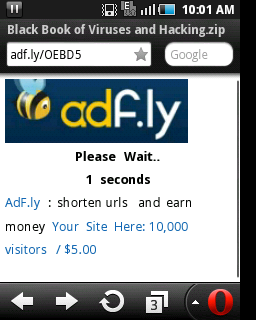
Step 2 : Enter the java script in address bar. And hit enter/go.
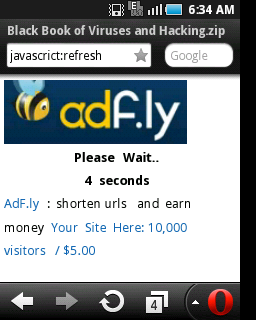
Step 3 : Click on Skip Ad . And the desired page will open.
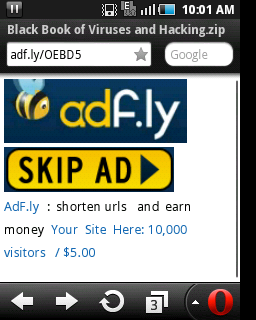
Step 4 : Access your desired Webpage :)

Step 1 : Open the page.
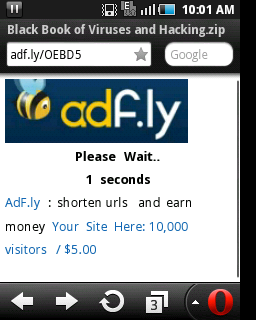
Step 2 : Enter the java script in address bar. And hit enter/go.
javascript:refresh
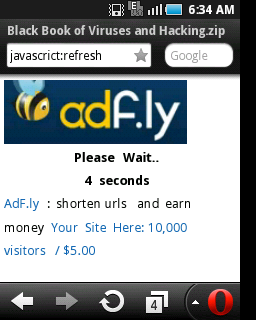
Step 3 : Click on Skip Ad . And the desired page will open.
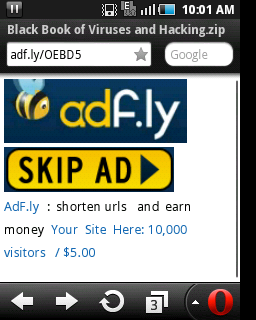
Step 4 : Access your desired Webpage :)


There also android application.
ReplyDeletehttp://play.google.com/store/apps/details?id=com.hoebus.urlsave
Yup (y)
DeleteHow To Skip Ads In Adf.Ly On Opera Mini ( Mobile ) >>>>> Download Now
Delete>>>>> Download Full
How To Skip Ads In Adf.Ly On Opera Mini ( Mobile ) >>>>> Download LINK
>>>>> Download Now
How To Skip Ads In Adf.Ly On Opera Mini ( Mobile ) >>>>> Download Full
>>>>> Download LINK Rz
Thanks useful information for website owner. Its a very big problem for blogger now days. A blogger do hard work and spend many hours on making a post but a adblocker lost ower every thing……..
ReplyDeleteHarold Burton
Good information about how to block the ads. I to hate the ads, it disturbs my work while using internet explorer.And it not wrathful in our work.similar to this we are using some technologies which is old and non useful versions.But we are using and wasting are charges, to change this we need to know about the new and updated versions of different technologies.
ReplyDeleteJoseph Donahue
Can someone help me figure out why this won’t work over an SSH tunnel or VPN? Everything works like its supposed to on the local network but through the tunnel I get an instant connection reset in firefox. When I try to havigate to the router IP of 192.168.2.1 I get an instant connection reset, but when I append the port 81 (192.168.2.1:81) it get’s me right into the dd-wrt interface. I think the firewall redirect isn’t working on these remote connections but don’t know enough yet to fix on my own.
ReplyDeleteKelly Hubbard
Thanks For Post which have lot of knowledge and informataion thanks.... Opera Crack
ReplyDeleteHow To Skip Ads In Adf.Ly On Opera Mini ( Mobile ) >>>>> Download Now
ReplyDelete>>>>> Download Full
How To Skip Ads In Adf.Ly On Opera Mini ( Mobile ) >>>>> Download LINK
>>>>> Download Now
How To Skip Ads In Adf.Ly On Opera Mini ( Mobile ) >>>>> Download Full
>>>>> Download LINK tC